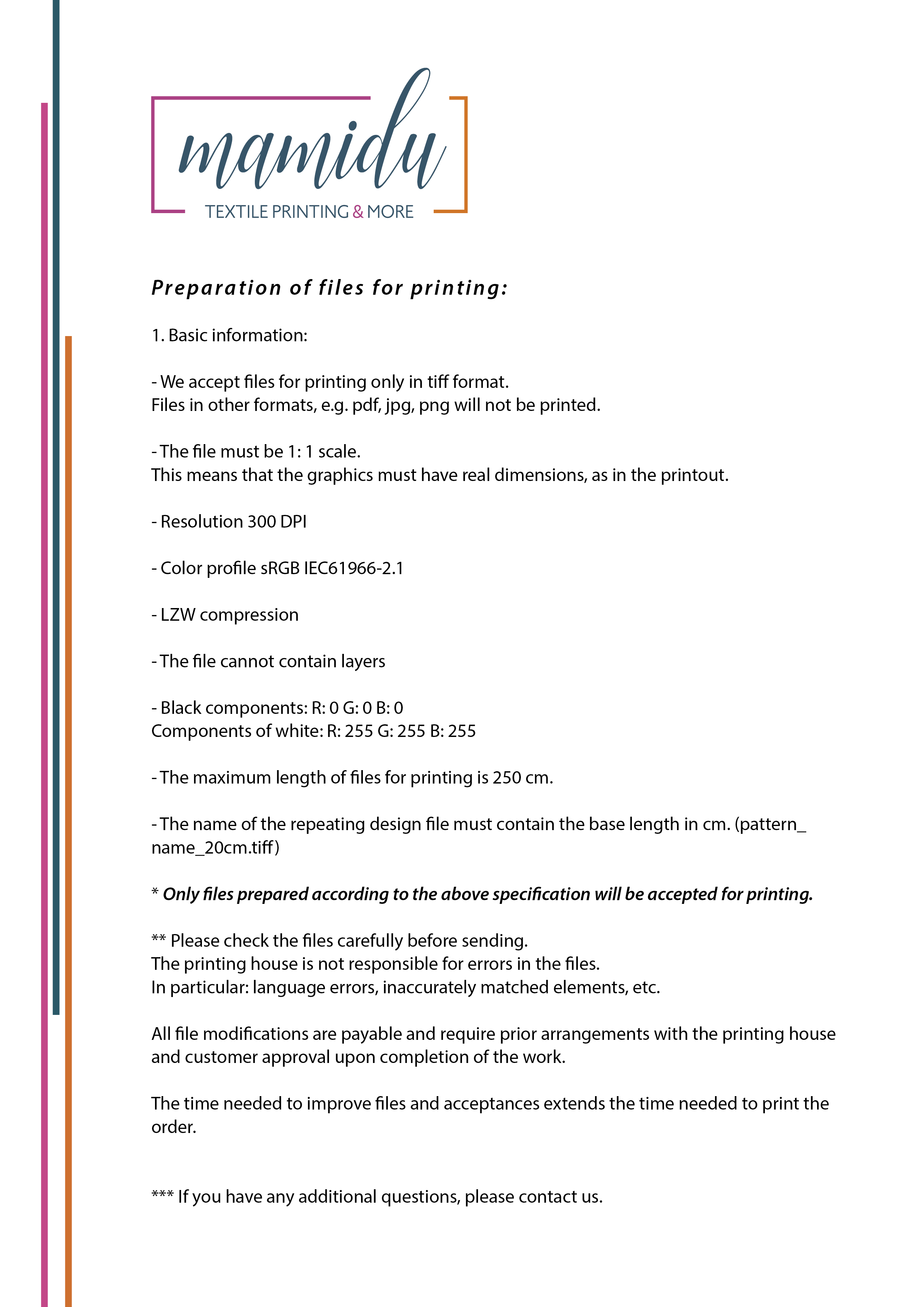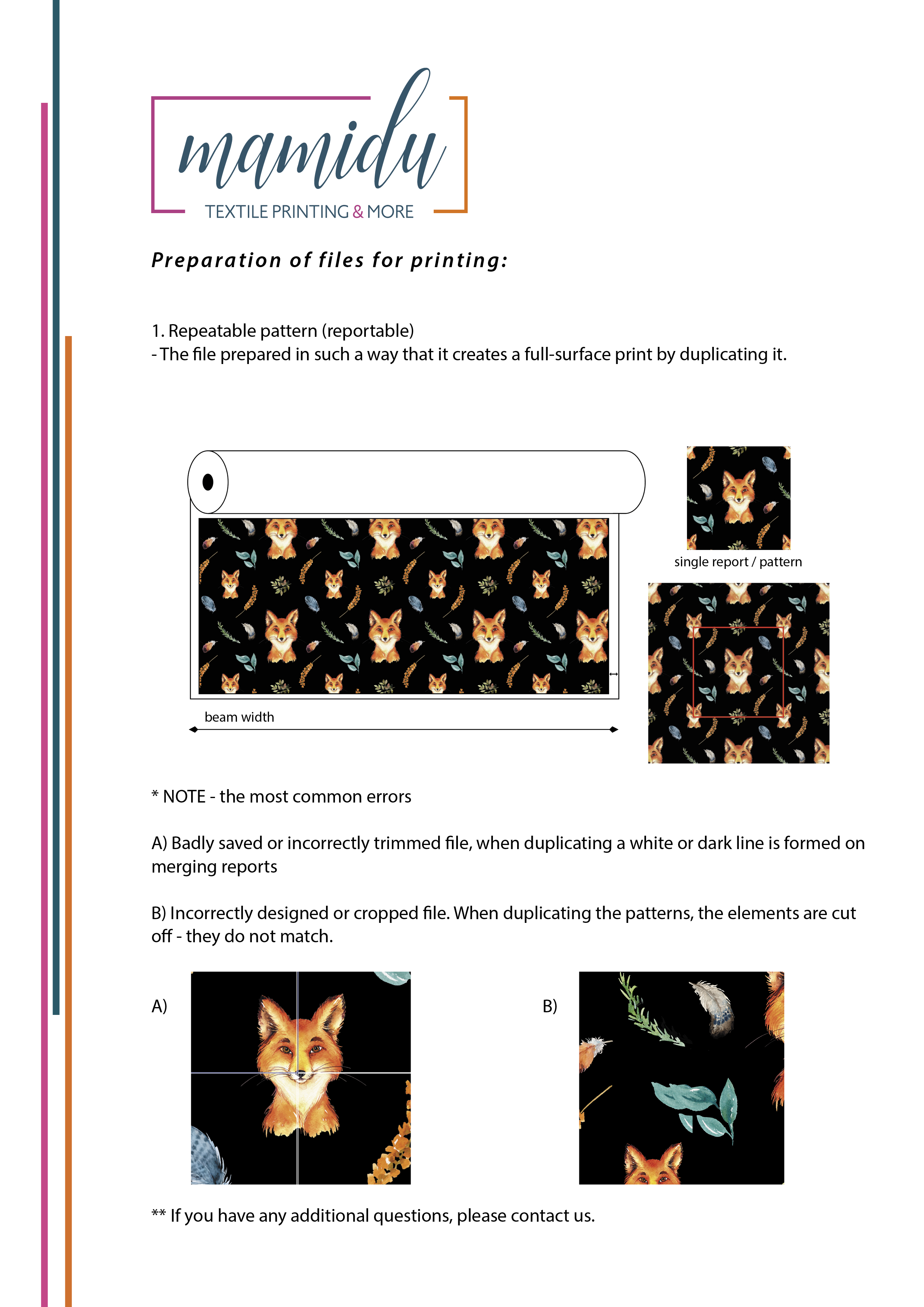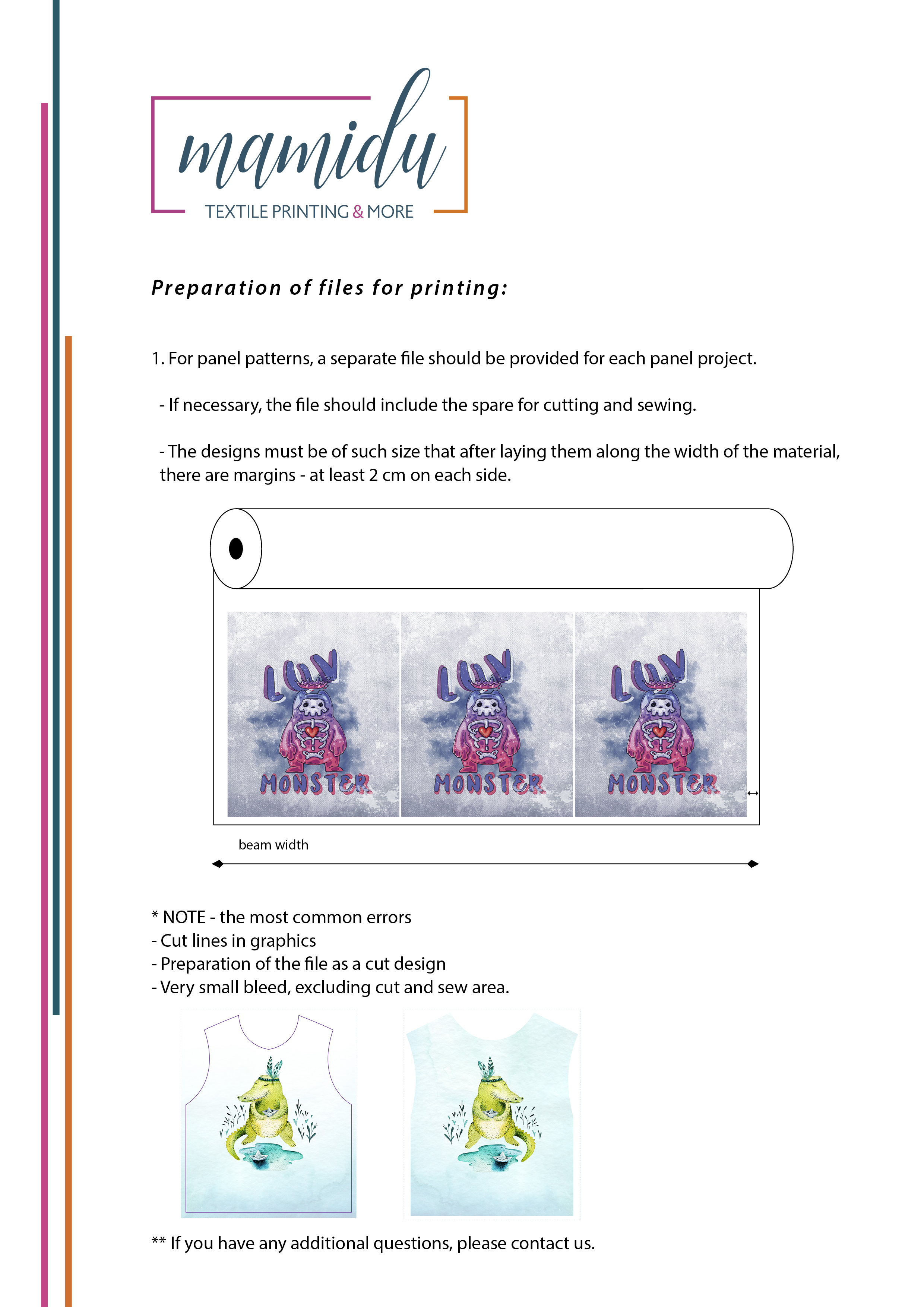How to order your own design?
You will find all the important information below.
1. Download and complete the order form. The file name should contain the length of the base of the report.
(Information on how to prepare files can be found below)
Send the order to the address - print@mamidu.pl
👉 Version for digital filling (Excel).
Please complete the file and send it back to us by email.
--
👉 Version for digital filling (Pages – Mac).
Please fill in the document and send it back to us by email.
--
👉 Version for printing and manual filling (PDF).
Please print the file, fill it in by hand, and send us a scan or photo.
--
2. Send the files using - https://wetransfer.com - to the address print@mamidu.pl
3. In response to the e-mail with the order, we will send you a proforma invoice and information confirming the completion time and copying the files.
Proforma will be issued if production files are delivered. On this basis, we evaluate to which price group we can assign a given pattern.
4. The time for execution starts from the moment the funds are credited to the account.
5. We provide any changes to the graphics for a fee.
The processing time for the correction of files is counted from the moment of accepting the files, each time following the payment of the full amount to the account.
Here you will find a file with information on how to properly prepare files for printing.
Download file - instructions for preparing production files